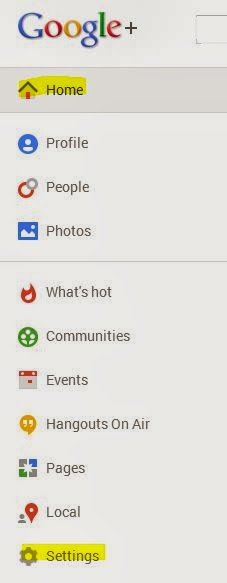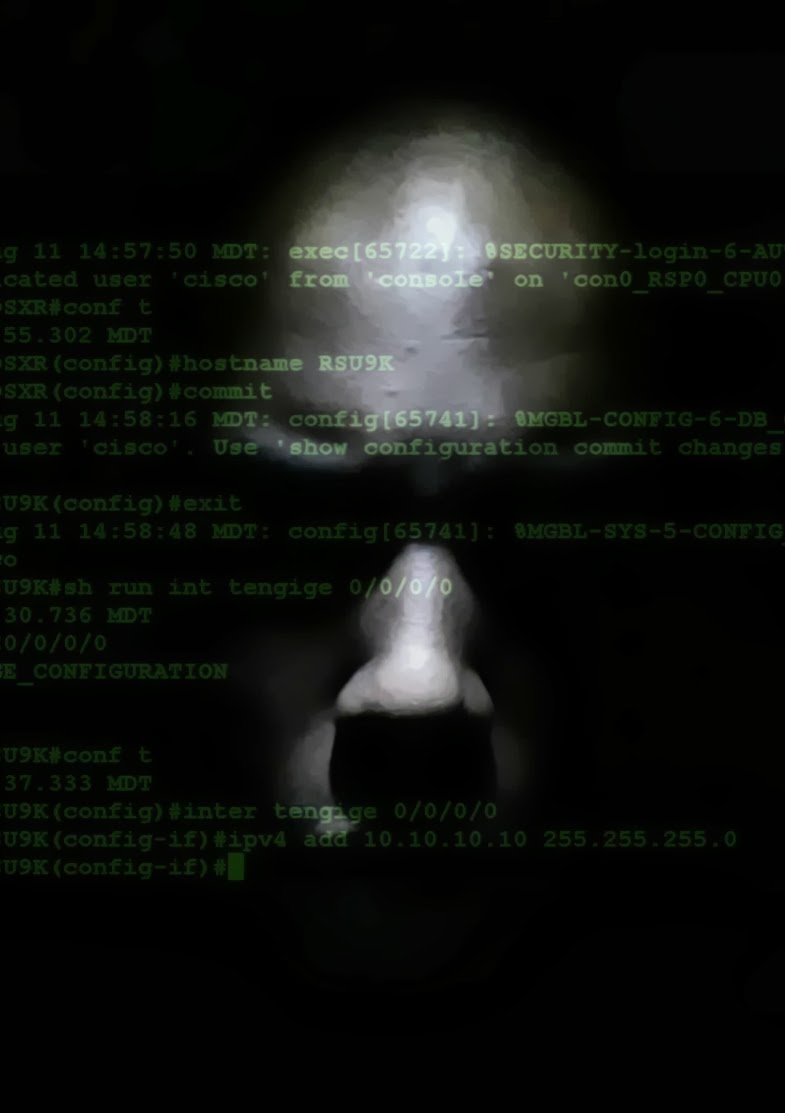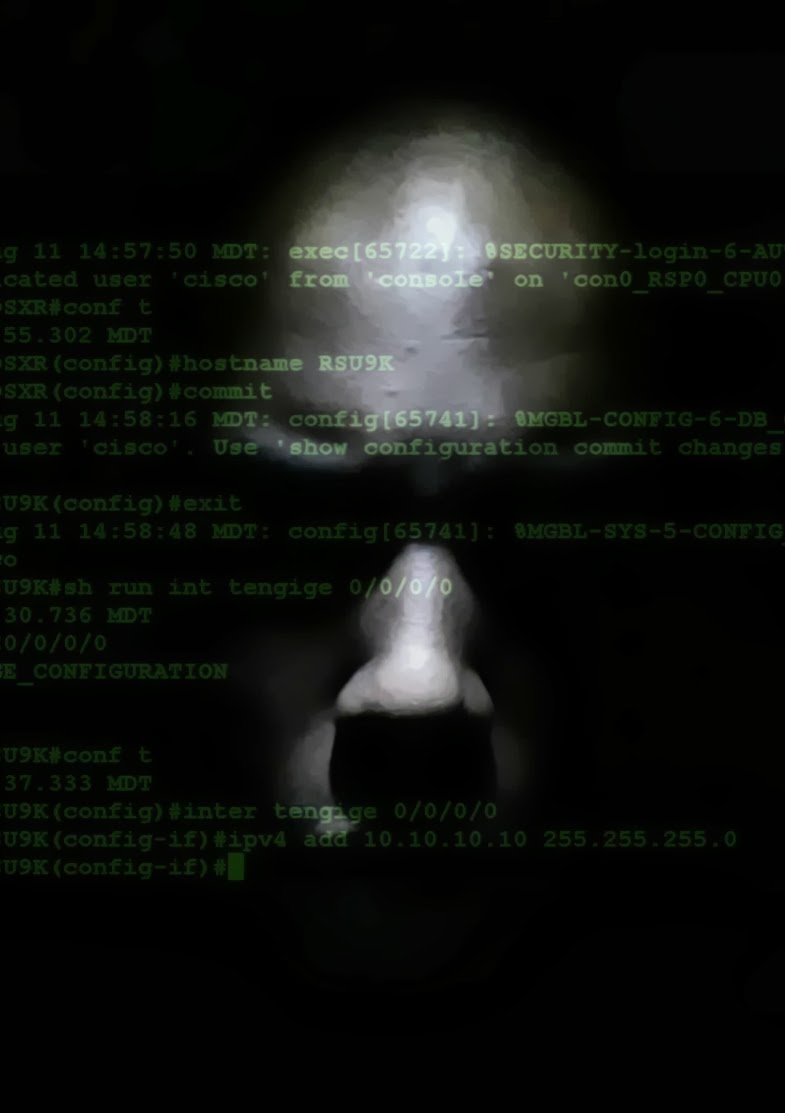
So what's it actually like to be an Information Technology student? I mean, coming from delivering pizza for a living, to being submerged into the binary world of computer communication is a big step. I am now constantly studying hardware, software, and new technologies that make up our ever increasing globalization. I have been a digital disciple for close to a year and a half now and I have been asked by a few friends if it's something they should get into. That's never an easy answer to give. Clearly, most people hear 'IT' and know its about connecting, securing, and repairing computers. Being enthusiastic about and proficient in computers is what drew me to IT as a career choice, but I must confess there are a few things no one told me about when I made the choice to go back to school. Here's a few random confessions and bits of advice I've learned along the way.
I thought I was never going to fully grasp the concept of the OSI model in my first few weeks of school. I was convinced there was no way I would be able to have someone say "Layer 3" to me, and know what that meant. Now I look back on that and laugh. Trust me though, you'll hear it so many times you'll never be able to forget it.
If you are not already ensconced in the world of computers you might be in for a rude awakening. Now, I know that may sound harsh and I'm not saying it can't be done, but already having an unhealthy love for computer science will greatly ease the amount of trepidation you are going to experience throughout your semesters. What makes for a good IT student is your comfort level when dealing with an unknown. There are things I learned when I was a kid, breaking a Compaq 386, that came back to make me feel more comfortable installing MS Server Core. Everyone has the right to learn what they want, and everyone should have a fair shot at it. Realistically though, if you didn't already own several computers in your lifetime you may find the going very tough at first.
On that note....
get a smart phone. Nothing keeps you out of the loop more than not having a smart phone. It's just really another computer, and you should already own about 5 of them ..right?
I play video games. It comes with the territory really, and everyone I know who is into computers plays some form of computer game. Here's a fun fact:
MMORPG's almost destroyed my life twice when I was younger. Once I identified that they were too distracting for me I quit and leveled up in real life. Find out what distracts you most and knock that crap off; your GPA will thank you.
Before you throw your entire life onto your mobile device be aware that there are instructors (almost always general education) who are still living in the Nineties, when phones were simply cell phones and not sophisticated computers capable of being digital organizers. A lot of this is to be blamed on your fellow students who abuse their devices; who text and play games in class. (Yes, I've even heard some people answering their phones during a lecture) This in turn gives some teachers an anti-tech stance in regard to your mobile devices. Some of them are so ingrained in their technophobia that they cannot be reasoned with.
I've had instructors tell me to put away my Kindle even after explaining to them that my textbook is electronically located within it. You're going to run into a few Luddites in your classes. Some of them listen, some of them don't. If they don't, just politely put it away....and blog about it later.
I resent the fact that I am required to take the same amount of credits (3) in Microsoft Office as I am in something as important as our Emerging Network Technologies course (VMware). Three credits of Office, really? One can become fairly proficient at office in a few days, or already decent at it from high school. Yet there are classes like our Storage Area Network class that needs to be taken outside of the program or counted as an elective. We could better be using our time learning more Cisco, VMware, or Microsoft technologies.
I choose instructors based on their enthusiasm. I love the IT Network Specialist program at my school and it's directly influenced by the level of enthusiasm my instructors show for their respective specialties. If you aren't sure, ask around or hop on a social network and ask former students about their teacher.
Speaking of which, use social media. Nothing keeps you in the loop about your subject more than successfully utilizing social media to your advantage. We are lucky enough to have a class that helps us with this in our first semester. Not only will it help you as a student, it may just help you get a job after your school is done as well.
The moment I feel like I finally know a lot, I meet people who quickly make me realize I still don't know anything. Industry people have a way of making you realize that you've been living in a microcosm. I think this is great though, aspiring to learn more and more can never be a bad thing and I know, especially in IT, I'll never be able to say that I know it all.
I've learned so much as the semesters go by, that it makes what I knew, when I started this journey, pale in comparison. What does being an IT student mean to me? It means you are fascinated by technology and how it works. It means educating and staying current seemingly forever. So if you're asking yourself if you'd enjoy the Information Technology program, all I can do is tell you what I think of it so far and you'll have to decide for yourself. Years from now I'll have a totally new set of skills and different opinions to throw your way.
 A box will pop up showing you what you are about to create as a shortcut. You can select where the shortcut will appear on you desktop. I recommend at least keeping "Pin to Task Bar" as it is nice to have the shortcut visible and ready to launch without having to minimize whatever else you might be doing on your desktop. Hit the "Create" button.
A box will pop up showing you what you are about to create as a shortcut. You can select where the shortcut will appear on you desktop. I recommend at least keeping "Pin to Task Bar" as it is nice to have the shortcut visible and ready to launch without having to minimize whatever else you might be doing on your desktop. Hit the "Create" button.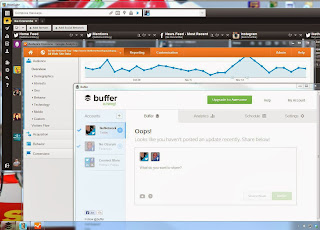 It's as simple as that. Now find your Icon and click on it. Don't forget to adjust the height and width of the window to suite your preference. Now that webpage can be easily launched, via application shortcut, anytime you want.
It's as simple as that. Now find your Icon and click on it. Don't forget to adjust the height and width of the window to suite your preference. Now that webpage can be easily launched, via application shortcut, anytime you want.







3.png)