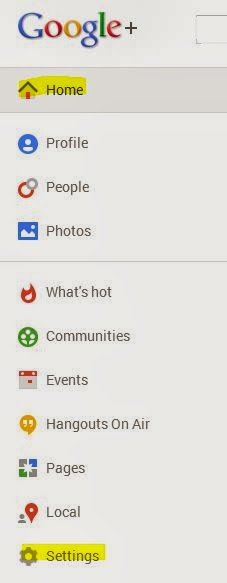
Step 1
Mouse over to the Home button. This will bring up a drop down menu.
Step 2
From the drop down menu, at the bottom, click Settings.
 Step 3
Step 3From the settings page scroll all the way down to the Profile section and look for the option that says "Show your Google+ communities posts on the Posts tab of your Google+ profile." and uncheck it.
Step 4
Return to your Google+ profile and confirm that your communities posts no longer appear.
That's it! Your communities posts should no longer appear on your profile. Now only the NSA will know what your doing in there. Cheers!

No comments:
Post a Comment